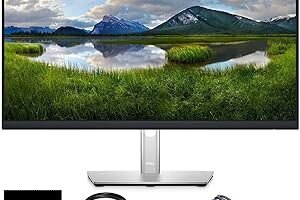Common Mistakes When Buying PC Components and How to Avoid Them
Building or upgrading a PC can be an exciting and rewarding experience, but it also comes with its own set of challenges. One of the most common pitfalls that PC builders, especially beginners, face is selecting the wrong components. This can lead to performance bottlenecks, compatibility issues, or even hardware failure. To help you avoid these problems, here are some of the most common mistakes when buying PC parts and how to steer clear of them.
1. Incompatibility Between Components
One of the biggest mistakes people make is buying parts that are incompatible with each other. This can happen in various ways, from choosing the wrong CPU socket for the motherboard to selecting RAM that doesn’t match the motherboard’s supported frequency or type.
How to Avoid It:
- Research: Before purchasing any component, make sure it is compatible with the other parts in your build. Most manufacturers provide compatibility information on their websites, and there are tools available online, such as PC Part Picker, that check compatibility automatically.
- Motherboard Compatibility: Pay special attention to the CPU socket type (e.g., LGA 1700 for Intel or AM5 for AMD), as well as the supported RAM types and speeds (e.g., DDR4, DDR5).
- Power Supply Unit (PSU): Ensure that the power supply has enough wattage and the correct connectors for your CPU, GPU, and other components.
2. Overpaying for Performance You Don’t Need
Many buyers fall into the trap of overspending on high-end components that they don’t really need for their use case. It’s tempting to get the latest CPU or a high-tier GPU, but these components might be overkill for basic tasks or casual gaming.
How to Avoid It:
- Assess Your Needs: Determine what you’ll use your PC for. If you’re building a PC for basic tasks like web browsing and office work, you don’t need a high-end GPU or an eight-core CPU. For gaming, focus on balancing your GPU and CPU to avoid bottlenecks.
- Budget Planning: Set a clear budget and stick to it. Focus on components that offer the best performance for the price rather than the latest and most expensive options.
3. Ignoring Future Upgradability
Some builders opt for cheaper motherboards or lower-end power supplies to save money, only to realize later that their system can’t be easily upgraded. For example, buying a motherboard with fewer RAM slots or a PSU with just enough wattage can limit future upgrades.
How to Avoid It:
- Plan for the Future: When selecting components, think about the future. Choose a motherboard with additional RAM slots and PCIe lanes in case you want to add more memory or another GPU later. Opt for a PSU with slightly higher wattage to accommodate future upgrades.
4. Underestimating Cooling Needs
Another common mistake is ignoring the cooling requirements of your PC, especially if you are building a gaming rig or a workstation. Without proper airflow and cooling, components can overheat, leading to reduced performance or even permanent damage.
How to Avoid It:
- Choose the Right Case: Make sure your PC case has good airflow and enough space for cooling fans or liquid cooling systems.
- Invest in Cooling Solutions: Depending on your build, you may need additional cooling beyond the stock CPU cooler. High-end GPUs and overclocked CPUs often require extra fans or liquid cooling solutions.
5. Not Prioritizing the Power Supply (PSU)
The power supply is often overlooked, with many builders opting for cheap, low-wattage PSUs. This is a critical mistake, as an underpowered PSU can cause system instability, and a low-quality PSU can fail, potentially damaging other components.
How to Avoid It:
- Calculate Power Requirements: Use an online power supply calculator to determine how much wattage your system will need. Always add some headroom to account for future upgrades.
- Choose a Quality PSU: Stick to trusted brands and ensure the PSU is 80 Plus certified for efficiency. Modular or semi-modular PSUs can also help with cable management and airflow.
6. Neglecting Storage Needs
With storage, buyers often make two mistakes: either buying too little or buying the wrong type for their needs. Many opt for slower HDDs over SSDs to save money or don’t account for the increasing storage demands of games and media files.
How to Avoid It:
- Opt for SSDs: SSDs offer much faster boot and load times compared to traditional hard drives. Even a small SSD (around 256 GB) for the operating system and applications can make a huge difference in performance.
- Plan for Expansion: Consider a hybrid storage setup, using an SSD for the operating system and frequently used programs, and a larger HDD for media and backups.
7. Forgetting to Consider Form Factor
Many new builders focus solely on specs and overlook the importance of form factor, leading to situations where components don’t fit in the case, or the case itself doesn’t fit the intended space.
How to Avoid It:
- Check Case Compatibility: Ensure that your case can accommodate the size of your motherboard (ATX, Micro-ATX, Mini-ITX) and other components like the GPU and cooling system.
- Measure Space: If space is a concern, consider the physical dimensions of the case and where it will be placed in your setup.
Conclusion
Building a PC can be a highly rewarding experience, but it’s easy to make mistakes that can cost you time and money. By being aware of these common errors and taking steps to avoid them, you can ensure that your build goes smoothly and that your system performs as expected. Always do your research, plan ahead, and don’t hesitate to seek help from online forums or guides.