Welcome to Ultimate PC Selection!
At “Ultimate PC Selection,” we’re here to help you find the perfect computer, whether you’re just starting out in the world of technology, looking to enhance your gaming experience, or need a powerful workstation for your professional career. We know that choosing the right PC can seem complicated, but don’t worry—we’re with you every step of the way!

New to the World of PCs?
Don’t get overwhelmed by technical terms. We’ve created simple guides that explain the essentials, using examples from the top-selling computers in the U.S., like the Dell XPS 13, Apple MacBook Air, and Lenovo ThinkPad X1 Carbon, so you can make informed decisions without needing to be an expert. Find out more about these brands here.
Are You a Passionate Gamer?
We know that every detail counts for an immersive gaming experience. Here, you’ll find the best configurations and product reviews from the most popular brands like Alienware, MSI, and ASUS ROG that will take your gaming to the next level. Explore our gaming guides here.

Skytech Nebula Gaming PC

How to Improve Your PC’s
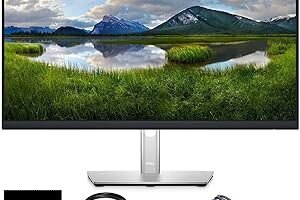
How to Choose the Perfect Monitor

Skytech Gaming

Gaming Towers

Gaming Computers
The best choices for gamers
- System: Intel Core i7-14700F 2.1GHz 20 Cores | Intel B760 Chipset | 16GB DDR5 | 1TB PCIe Gen4 NVMe SSD | Windows 11 Home…
- Graphics: NVIDIA GeForce RTX 4060 Ti 16GB Graphics | 1x HDMI | 2x DisplayPort
- Connectivity: 5 x USB 3.1 | 4 x USB 2.0 | 1 x LAN 1G | WiFi 5 | Bluetooth 4.2 | 7.1 Channel Audio | Keyboard and Mouse

Need a Workstation for Your Projects?
If you work in graphic design, video editing, programming, or any other professional field, top-performing workstations like the Apple MacBook Pro, Dell Precision 5550, and HP ZBook Studio G7 offer powerful options that can handle everything you need to do, without any hassle. Find your perfect workstation here.
Find the Perfect Computer for You
Choosing the perfect computer can seem like a daunting task, especially if you’re not familiar with all the components and features you need to consider. But don’t worry, you’re not alone. Many people feel lost when exploring the world of computers, but with a little research and the right advice, you’ll be able to make an informed decision and find the ideal machine for you.
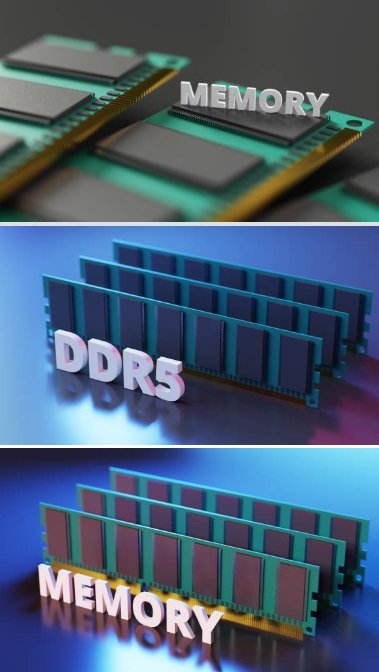
1. What Will You Use Your Computer For?
Office Work and Productivity:
If you need a computer for tasks like writing documents, creating spreadsheets, and browsing the internet, a fast processor like the Intel Core i5 or AMD Ryzen 5, along with 8 GB of RAM, will be more than enough. A 256 GB or 512 GB SSD will provide fast and adequate storage. Explore models like the Dell XPS 13 and Lenovo ThinkPad X1 Carbon.
PC Gaming:
Modern gaming requires a good combination of processor, graphics card, and memory. A powerful processor like the Intel Core i7 or AMD Ryzen 7, 16 GB of RAM (or more), and a graphics card like the NVIDIA RTX 3060 are essential. Want to learn more about the best gaming setups? Check out our guide here.
Graphic Design and Video Editing:
For more intensive tasks like graphic design or video editing, you’ll need a powerful processor, at least 16 GB of RAM, and a dedicated graphics card. Explore our workstation recommendations here.
Programming and Development:
If you work in programming or development, a computer with a fast processor and sufficient RAM is crucial. Discover the best configurations for developers here.
Everyday Use:
For basic tasks like browsing the web, watching videos, and working on occasional documents, a laptop with a processor like the Intel Core i3 or Ryzen 3, 4-8 GB of RAM, and a 256 GB SSD will be more than enough.
2. Do You Prefer Mobility or Power?
Laptop: Ideal if you need mobility. They’re compact and allow you to work from anywhere. Explore our top laptop options here.
Desktop: Desktops offer more power for less money and are easily upgradeable. Check out our desktop recommendations here.
3. Understanding Technical Specifications
Processor (CPU):
The brain of the computer. Processors like the Intel Core i5/i7/i9 and AMD Ryzen 5/7/9 are popular for a wide range of tasks.
Memory (RAM):
Affects how many tasks you can do simultaneously. 8 GB is a good starting point, but 16 GB or more is recommended for more demanding tasks.
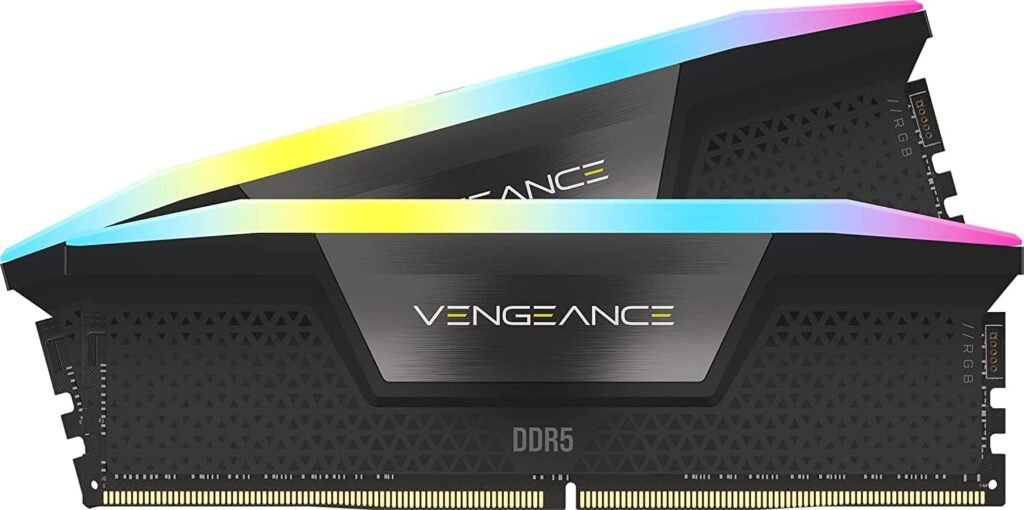
Storage:
SSDs are much faster than traditional hard drives (HDD).
Graphics Card (GPU):
Essential for tasks like gaming, advanced graphic design, and video editing.
4. Don’t Forget Your Budget
Make sure to find a balance between what you need and what you’re willing to spend. Check out our recommendations based on your budget here.
5. Extras You Might Care About
Ports and Connectivity: Make sure the computer has enough ports for your external devices.
Keyboard and Trackpad: A good keyboard is crucial if you type a lot. Check out our recommended options here.
Operating System: Choose between Windows, macOS, or Linux depending on your needs.

Find the ideal PC at Ultimate PC Selection. Gaming, work or daily use, all here.
























