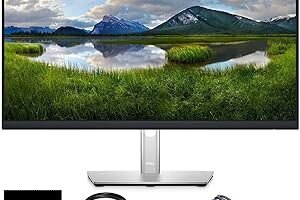How to Choose the Perfect PC for Your Needs: Step-by-Step Guide
Choosing the right computer can feel overwhelming with so many options available on the market. From desktops and laptops to workstations and gaming PCs, each type of machine is designed to meet different needs. This guide will walk you through the steps to identify what kind of computer suits you best, depending on the intended use.
Step 1: Define the primary use of the PC
Before diving into technical specs, the first step is to clearly define what you need the computer for. Here are the three main types of usage:
1.1. Everyday or basic use
If you only need a PC for simple tasks like browsing the web, checking emails, making video calls, and working with documents, a mid-range or low-end computer will suffice. You don’t need to invest in high-performance components.
- Example configuration:
- Processor: Intel Core i3 or AMD Ryzen 3
- RAM: 8 GB
- Storage: 256 GB SSD
- Graphics: Integrated
- Operating system: Windows 10/11 or ChromeOS
- Approximate price: $400 – $600
1.2. Professional work and multitasking
For more intensive tasks like video editing, graphic design, programming, or managing large databases, you’ll need a computer with more power to handle multiple applications simultaneously.
- Example configuration:
- Processor: Intel Core i7 or AMD Ryzen 7
- RAM: 16 GB or more
- Storage: 512 GB SSD or more, with the option for an additional hard drive
- Graphics: Dedicated graphics card (such as NVIDIA GTX or AMD Radeon)
- Operating system: Windows 10/11 Pro or macOS
- Approximate price: $1000 – $2000
1.3. Gaming
If you’re a passionate gamer or plan to use the PC for demanding games, you’ll need a machine capable of handling complex graphics and high frame rates. Modern gaming requires a specialized setup that balances power and cooling.
- Example configuration:
- Processor: Intel Core i5/i7 or AMD Ryzen 5/7
- RAM: 16 GB
- Storage: 1 TB SSD for faster load times
- Graphics: NVIDIA GeForce RTX 3070 or AMD Radeon RX 6800
- Operating system: Windows 10/11
- Approximate price: $1500 – $3000
Step 2: Set your budget
The next step is defining how much you’re willing to spend. Each usage type mentioned has a corresponding price range. Setting a budget will help you focus on realistic options. Here are some basic price categories:
- $400 – $600: Basic computers for everyday tasks.
- $700 – $1200: Mid-range systems for multitasking and light professional work.
- $1500+: High-performance, gaming setups, and professional workstations.
Step 3: Choose between laptop or desktop
Next, you need to decide whether you prefer a laptop or a desktop PC. Both have their pros and cons, depending on your needs.
Laptop
- Pros: Portability, all-in-one design, built-in screen.
- Cons: Less power compared to a desktop for the same price, harder to upgrade.
Desktop PC
- Pros: More power for your money, customizable, easier to upgrade components.
- Cons: Not portable, requires more space.
Step 4: Consider key components
Here’s a breakdown of the most important components of a computer. It’s crucial to understand these terms since they will directly affect the machine’s performance.
4.1. Processor (CPU)
The CPU is the brain of the computer. A faster and more modern processor usually provides better performance. Intel and AMD are the leading brands, and their models are categorized by range (i3, i5, i7 for Intel; Ryzen 3, 5, 7 for AMD).
4.2. RAM
RAM determines how many applications can run simultaneously without slowing down the computer. For basic use, 8 GB is enough, but for professional work and gaming, 16 GB or more is recommended.
4.3. Storage (SSD or HDD)
SSDs are much faster than traditional hard drives (HDDs). An SSD of at least 256 GB is ideal for a smooth experience. If you need more storage, you can opt for an additional hard drive.
4.4. Graphics Card (GPU)
If you plan to game or do intensive graphic work (video editing, 3D modeling), you will need a dedicated graphics card. NVIDIA and AMD are the leaders in this field.
Step 5: Check connectivity and ports
Ensure that the computer has enough USB ports, HDMI, and memory card slots. Also, check for Wi-Fi and Bluetooth compatibility if needed.
Step 6: Read reviews and compare models
Before making a final decision, read reviews of the models you’re considering. This will give you a better idea of the real-world performance of the computer and help you avoid unpleasant surprises. At Ultimate PC Selection, you’ll find comparisons and guides that simplify this task.
Step 7: Consider after-sales service and warranties
Finally, review the manufacturer’s warranty and post-sales service policies. It’s important to have support in case something goes wrong with your computer.
Conclusion
Choosing the perfect PC doesn’t have to be difficult if you follow these steps and have a clear idea of what you need it for. From basic use to high-performance gaming, there’s a computer for every user. The key is to set your priorities, stick to your budget, and compare options before making a purchase. Good luck in your search for the perfect PC!