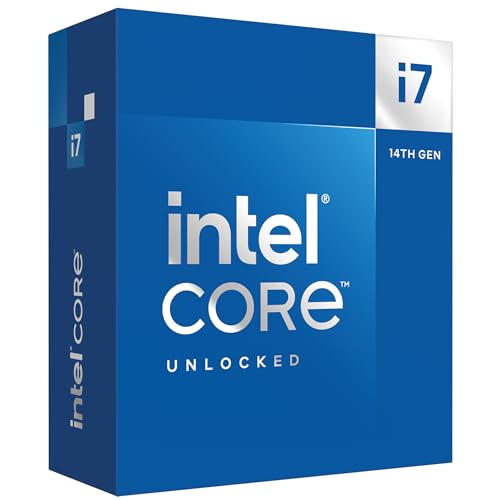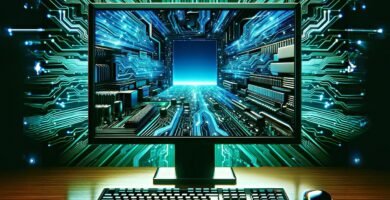Understanding Computer Graphics Processors: Key Features, Pricing, and Best Options for Gamers and Creators
The Computer Graphics Processor (GPU) is essential for many modern computing tasks, from gaming and 3D rendering to video editing and artificial intelligence (AI) processing. Whether you’re an avid gamer, a content creator, or a professional using demanding applications, the right GPU can drastically enhance your experience. In this article, we’ll cover the core aspects of computer graphics processors, why they cost what they do, and how they compare to similar products.
Characteristics of Computer Graphics Processors
A Computer Graphics Processor, or Graphics Processing Unit (GPU), is built to handle the parallel processing required for rendering high-resolution images, videos, and other visual content. The modern GPU includes hundreds or thousands of small cores that can perform simultaneous calculations, making it a critical component for tasks like gaming, 3D modeling, video editing, and AI development.
Nvidia and AMD are the two dominant players in the GPU market. Nvidia’s GeForce RTX series is known for its superior ray tracing technology, which enhances the realism of lighting and shadows in video games. Additionally, Nvidia GPUs often come equipped with AI-driven features such as DLSS (Deep Learning Super Sampling), which boosts game performance without sacrificing visual quality. On the other hand, AMD’s Radeon series is renowned for offering excellent performance-per-dollar, making it a favorite among budget-conscious gamers and professionals.
Another essential feature of modern GPUs is the ability to handle high-definition visuals in real-time. High-end GPUs, such as Nvidia’s RTX 40-series or AMD’s RX 7000-series, also include hardware for ray tracing and AI processing, which are crucial for applications that require real-time rendering of complex visual data.
Why Does a Computer Graphics Processor Cost What It Does?
The price of a Computer Graphics Processor is influenced by multiple factors, such as performance, memory capacity (VRAM), and the inclusion of advanced features like ray tracing and AI processing. High-end GPUs, such as Nvidia’s RTX 4090 or AMD’s RX 7900 XTX, are priced at a premium due to their ability to handle 4K gaming, ray tracing, and AI-based tasks with ease. These GPUs often come with up to 24GB of GDDR6X VRAM, enabling faster data processing and better performance in graphics-intensive applications.
For instance, a GPU that supports ray tracing and DLSS will typically cost more because of the additional hardware required to process these features in real-time. On the other hand, mid-range GPUs such as the Nvidia RTX 3060 or AMD RX 6700 XT offer a balanced price-to-performance ratio and are suitable for users who need solid performance without the high price tag.
Additionally, the architecture of the GPU plays a significant role in pricing. GPUs built on newer architectures, such as Nvidia’s Ampere or AMD’s RDNA 3, deliver more performance per watt and include cutting-edge technologies like PCIe 4.0 compatibility and AI optimizations, further justifying their higher price.
Comparing Computer Graphics Processors with Similar Products
When comparing computer graphics processors, it’s important to assess performance, power consumption, and special features. Nvidia is often favored for high-end gaming due to its ray tracing capabilities and AI features like DLSS. For instance, the Nvidia RTX 4090 is considered the pinnacle of GPU performance, offering unmatched 4K and ray tracing capabilities for top-tier gaming.
However, AMD GPUs such as the Radeon RX 6800 XT provide more VRAM and competitive performance at a lower price, making them a great choice for those focused on multi-threaded tasks like video rendering or 3D modeling. The RX 6900 XT, for example, competes closely with Nvidia’s RTX 3080, offering excellent value for its price range.
Intel has also entered the GPU market with its Intel Arc series, targeting mid-range users who need solid performance without breaking the bank. While Intel GPUs don’t yet compete with Nvidia or AMD in the high-end space, they’re a viable option for gamers and creators on a budget .
<h2>Pros and Cons of Computer Graphics Processors</h2>
Pros of Nvidia GPUs:
- Industry-leading ray tracing performance.
- Advanced AI features like DLSS for enhanced game performance.
- CUDA cores, which are essential for AI, machine learning, and 3D rendering tasks(Lenovo).
Cons of Nvidia GPUs:
- Higher price compared to AMD.
- Greater power consumption in high-end models.
Pros of AMD GPUs:
- Better price-to-performance ratio, especially for high-resolution gaming.
- More VRAM for creative tasks like video editing and 3D rendering.
- Excellent performance for 1080p and 1440p gaming(Lenovo) .
Cons of AMD GPUs:
- Slightly behind Nvidia in ray tracing performance.
- Lacks Nvidia’s advanced AI features like DLSS.
Advantages of Computer Graphics Processors
The main advantages of modern computer graphics processors include enhanced gaming experiences, professional-grade performance for creative tasks, and support for cutting-edge technologies such as ray tracing and AI processing. High-performance GPUs, such as those in the Nvidia RTX 30-series or AMD RX 6000-series, allow for real-time ray tracing, which creates more realistic lighting effects in games and simulations.
For professionals, GPUs like Nvidia’s Quadro series or AMD’s Radeon Pro provide specialized hardware for tasks such as 3D modeling, video rendering, and AI workloads, improving productivity and performance.
Other Benefits of Computer Graphics Processors
Beyond gaming and professional use, GPUs are also vital for scientific research, machine learning, and big data analysis. The parallel processing power of GPUs allows them to outperform traditional CPUs in tasks such as training AI models, running simulations, and processing large datasets.
For instance, Nvidia’s CUDA platform is widely used in AI development and deep learning applications, while AMD’s ROCm platform offers similar benefits for open-source development.
Opinions on Computer Graphics Processors
User reviews on computer graphics processors vary depending on the specific use case. Nvidia GPUs are highly regarded by gamers for their ray tracing and AI-driven features such as DLSS, which deliver smoother and more immersive gaming experiences. In contrast, AMD GPUs are praised for offering more VRAM at lower prices, making them a popular choice among video editors, 3D artists, and gamers seeking good value.
Frequently Asked Questions
Which GPU is best for gaming? For high-end gaming, Nvidia’s RTX 4090 delivers the best performance with ray tracing and 4K gaming capabilities. For budget-conscious users, AMD’s RX 6800 XT provides excellent performance at a lower price .
Is Nvidia or AMD better for video editing? Both Nvidia and AMD excel in video editing, but AMD GPUs often provide more VRAM, which is beneficial for handling high-resolution video editing. However, Nvidia’s CUDA cores can offer faster rendering times in applications optimized for CUDA.
Conclusions on Computer Graphics Processors
Choosing the right computer graphics processor depends on your needs and budget. Nvidia dominates in ray tracing and AI enhancements, making it ideal for high-end gaming and professional tasks. On the other hand, AMD offers better value in terms of price-to-performance, particularly for creative professionals and gamers on a budget. Both brands provide powerful GPUs suited for a variety of tasks, from gaming to AI development.
By understanding the strengths and weaknesses of each GPU, you can select the right model to suit your specific computing requirements, whether it’s for gaming, creative work, or scientific research.