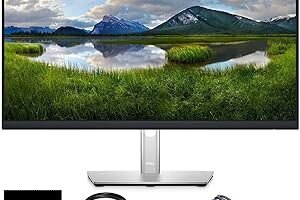How to Choose the Perfect Monitor for Your Setup
Choosing the right monitor for your setup can significantly enhance your user experience, whether you’re gaming, working, or just using it for everyday tasks. Monitors come in various sizes, resolutions, refresh rates, and response times, and each feature plays a crucial role in determining how well the monitor meets your needs. In this article, we’ll walk you through the key factors to consider when buying a monitor so you can make an informed decision.
1. Determine Your Use Case
The first step in choosing the right monitor is to define how you plan to use it. Different tasks require different specifications, and knowing your primary use case will help you narrow down the options.
1.1. For General Use
If you primarily use your monitor for everyday tasks like web browsing, watching videos, or working with documents, a mid-range monitor with good color accuracy and a standard refresh rate will likely meet your needs.
1.2. For Gaming
Gamers should prioritize monitors with high refresh rates and low response times to ensure smooth gameplay. A higher refresh rate (e.g., 120Hz or 144Hz) and lower response time (1ms or 2ms) will provide a more fluid gaming experience, especially for fast-paced games.
1.3. For Professional Work
For creative professionals, such as graphic designers, video editors, or photographers, color accuracy and screen resolution are top priorities. Look for monitors that offer a wide color gamut (sRGB or AdobeRGB coverage) and higher resolution (such as 4K) to get the best results in detail-oriented tasks.
2. Monitor Resolution
The resolution of your monitor is crucial in determining the sharpness and clarity of images. A higher resolution means more pixels and better image quality. Here are the most common resolutions to consider:
2.1. Full HD (1080p)
- Ideal for: General use, casual gaming, basic office work.
- Advantages: Affordable, widely available, and suitable for smaller screen sizes (up to 24 inches).
2.2. Quad HD (1440p)
- Ideal for: Gamers and professionals who need more detail than 1080p but don’t require 4K.
- Advantages: Offers a balance between image quality and performance, great for gaming and productivity.
2.3. 4K Ultra HD (2160p)
- Ideal for: Creative professionals, video editors, and gamers who want top-tier image quality.
- Advantages: Incredible clarity and detail, perfect for large screen sizes (27 inches and up), but it requires a powerful GPU for gaming or video editing.
3. Refresh Rate
The refresh rate, measured in Hertz (Hz), indicates how many times the monitor refreshes the image per second. A higher refresh rate results in smoother visuals, especially for fast-moving content like gaming.
3.1. 60Hz
- Ideal for: General use, office work, and video streaming.
- Advantages: Standard for most monitors, sufficient for non-gaming purposes.
3.2. 120Hz – 144Hz
- Ideal for: Gaming.
- Advantages: Provides smoother motion in games, reducing screen tearing and input lag.
3.3. 240Hz and Above
- Ideal for: Competitive gaming and eSports.
- Advantages: Ultra-smooth performance for fast-paced games, though this requires a high-end GPU.
4. Response Time
Response time refers to how quickly a pixel changes from one color to another. A lower response time is better, especially for gaming, as it reduces motion blur and ghosting.
4.1. 1ms – 2ms
- Ideal for: Gaming, especially fast-action games like first-person shooters.
- Advantages: Ensures crisp, smooth images without ghosting or blurring during rapid movements.
4.2. 4ms and Above
- Ideal for: General use and casual gaming.
- Advantages: Adequate for most tasks but may not be ideal for competitive gaming.
5. Monitor Size and Aspect Ratio
Monitor size is measured diagonally, and the most suitable size depends on how much screen space you need and your available workspace.
5.1. Monitor Sizes
- 22–24 inches: Great for basic tasks and smaller desks. Suitable for 1080p resolution.
- 27 inches: Ideal for gaming and professional use. Perfect for 1440p or 4K resolution.
- 32 inches and larger: Best for immersive gaming, video editing, or multitasking with 4K resolution.
5.2. Aspect Ratio
The most common aspect ratio is 16:9, which works well for general use and gaming. However, ultrawide monitors (21:9 or 32:9) are gaining popularity, especially for multitasking or immersive gaming.
- Ultrawide Monitors: Perfect for productivity (allowing multiple windows side by side) and immersive gaming experiences.
- Disadvantages: May require more desk space and some older games or applications might not support ultrawide resolutions.
6. Panel Type
Different panel technologies affect color accuracy, viewing angles, and overall performance. Here are the most common types:
6.1. TN (Twisted Nematic)
- Ideal for: Competitive gaming.
- Advantages: Low response time and high refresh rates. However, TN panels usually have poorer color accuracy and viewing angles compared to other types.
6.2. IPS (In-Plane Switching)
- Ideal for: Professional work (graphic design, video editing), general use.
- Advantages: Superior color accuracy and wider viewing angles, but response times are usually slower than TN panels.
6.3. VA (Vertical Alignment)
- Ideal for: Watching videos, casual gaming.
- Advantages: Better color contrast and deeper blacks than IPS, but slower response times compared to TN.
7. Additional Features
Some monitors come with additional features that can improve your user experience:
- G-Sync or FreeSync: These technologies reduce screen tearing in gaming by syncing the refresh rate with the GPU. G-Sync works with NVIDIA GPUs, while FreeSync is compatible with AMD GPUs.
- Curved Screens: Provides a more immersive experience by wrapping the screen around your field of view. This is particularly beneficial for large, ultrawide monitors.
- Height and Tilt Adjustment: Look for monitors with adjustable stands to improve ergonomics, ensuring you can set the screen at a comfortable viewing angle.
Conclusion
Choosing the perfect monitor for your setup depends on understanding your needs and balancing factors like resolution, refresh rate, response time, and panel type. Whether you’re a gamer, professional, or casual user, there’s a monitor that fits your requirements. By considering the details outlined in this guide, you can make a well-informed choice and elevate your computing experience.