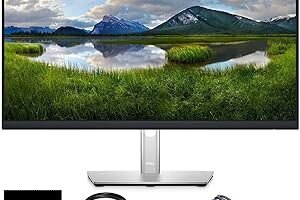What are the output peripherals
Output Peripherals are devices that receive data from the computer and translate it into user-readable formats, such as images, sounds, or prints. On this page, we present the main categories of output peripherals, along with some of the best brands available on the market.
Categories of Output Peripherals:
1. Monitors
Monitors display images generated by the computer. They can vary in size, resolution, and refresh rate, catering to different uses.
- Featured Brands: ASUS, LG, Samsung
- ASUS ROG Swift 27″: A gaming monitor with a 144Hz refresh rate and 1ms response time.
- LG 27UL850: A 4K monitor with vibrant colors and USB-C connectivity.
2. Printers
Printers convert digital documents into physical copies. They range from basic inkjet printers to laser printers for office use.
- Featured Brands: HP, Brother, Canon
- HP DeskJet 3755: A compact inkjet printer with scanning and copying capabilities.
- Brother HL-L2350DW: A monochrome laser printer with automatic duplex printing.
3. Projectors
Projectors display images and videos on large screens, ideal for home theater or office presentations.
- Featured Brands: Epson, BenQ
- Epson Home Cinema 2150: A Full HD projector with wireless connectivity.
- BenQ MW560: A business projector with 4000 lumens and WXGA resolution.
4. Speakers
Speakers convert digital audio signals into sound. From gaming speakers to home theater systems, they enhance the audio experience.
- Featured Brands: Logitech, Sonos
- Logitech G560: A gaming speaker system with surround sound and RGB lighting sync.
- Sonos Beam: A compact soundbar with voice control and powerful audio.
5. Headphones
Headphones allow users to listen to audio privately, whether for gaming, work, or music enjoyment.
- Featured Brands: Sony, HyperX, Audio-Technica
- Sony WH-1000XM4: Wireless headphones with noise cancellation and high-quality sound.
- HyperX Cloud II: Gaming headphones with surround sound and a detachable microphone.