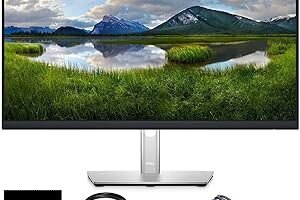Skip to content
Trackpads allow users to control their computer
- Expanded Description: Trackpads allow users to control their computer through multi-touch gestures. They are common in laptops but are also available as external options for those who prefer gesture-based control on their desktops. Multi-touch models enable gestures such as zooming or swiping with multiple fingers.
Brand Comparison:
- Apple Magic Trackpad 2: This multi-touch trackpad is an excellent option for Mac users who want to take advantage of macOS’s intuitive gestures.
- Advantages: Smooth tactile response, large working area, perfect integration with macOS.
- Disadvantages: High price, not compatible with Windows without additional software.
Trackpad Advantages:
- Excellent precision in multi-touch gestures.
- Less physical strain on the hand compared to a mouse.
- Ideal for graphic design and multitasking.
Disadvantages:
- Some users prefer the tactile feedback of a mouse.
- Trackpads may not be as precise for gaming or tasks that require quick clicking.